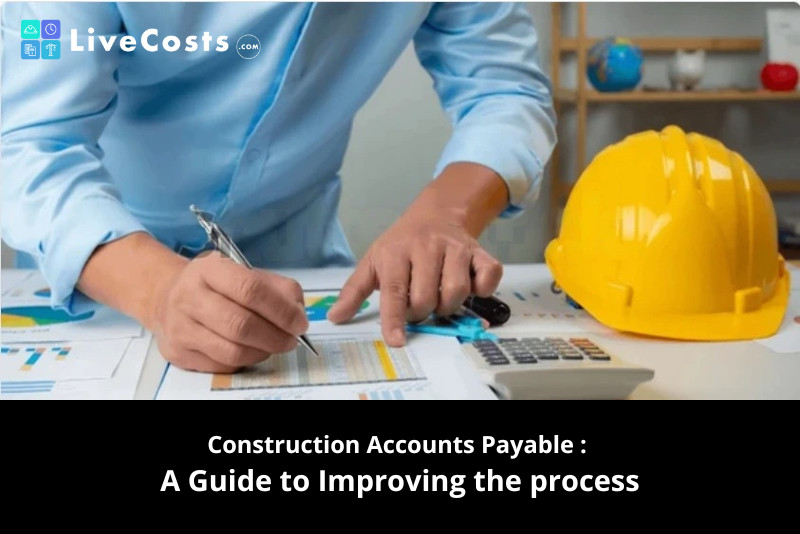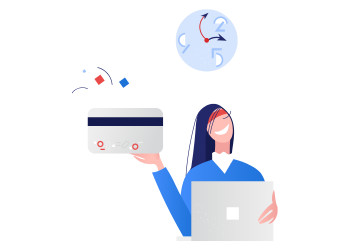As someone who works closely with SMB contractors every day through implementing the LiveCosts product (a job costing software), I’ve had the unique opportunity to look under the hood of hundreds of SMB construction businesses. This firsthand experience reveals how efficient accounts payable management is not just a financial task but a critical function for project success.
This comprehensive guide focuses on construction accounts payable specifically for SMB contractors, breaking down each step of the process and providing practical improvements that can help streamline operations. I hope you find it useful.
Table of Contents
- What is Construction Accounts Payable?
- Why SMBs Struggle with Accounts Payable
- Receiving & Managing Invoices
- Matching Invoices to Purchase Orders & Deliveries
- Approval Workflows
- Tracking & Reconciliation
- Payment Processing
- Automation & Optimisation
- How Construction Accounts Payable Software Supports Every Step
- Why Construction Accounts Payable Software is a Cost-Saving Investment
What is Construction Accounts Payable?
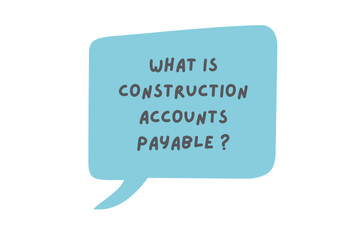
Construction accounts payable (AP) is the process of managing invoices, tracking payments, and ensuring financial accountability for not only the business but the project too !
The AP process in construction is more complex than in many other industries due to the need for precise cost tracking, supplier management, and compliance with contract terms. Each project typically involves multiple subcontractors, material suppliers, and service providers, all operating under different payment terms.
Managing AP efficiently ensures that projects stay on budget and that financial commitments are met without disrupting operations. It also helps to reduce disputes over payments, which are common in construction when invoices do not align with purchase orders or proof of delivery.
Additionally, ensuring accurate and timely payments improves relationships with suppliers and subcontractors, leading to better pricing, priority service, and overall project efficiency. By integrating structured AP workflows and leveraging automation tools, construction SMBs can enhance financial visibility, improve compliance, and create a more streamlined payment process. For small and medium-sized construction businesses (SMBs), accounts payable is critical for maintaining cash flow, keeping suppliers happy, and avoiding costly financial bottlenecks. Efficient AP processes help reduce errors, prevent delays, and free up time for more strategic business tasks.
Why SMBs Struggle with Accounts Payable

Many SMBs face common AP challenges, including:
- High Volume of Paperwork:Many SMBs still rely on paper invoices and manual processes, increasing the risk of misplaced documents and errors.
- Matching Issues:Difficulty in verifying that goods and services were delivered as per the purchase order, leading to errors in payments.
- Lack of Standardised Approval Workflows:Invoices get stuck waiting for approvals, delaying payments and damaging vendor relationships.
- Cash Flow Constraints:Payment delays from clients impact the ability to pay suppliers and subcontractors on time.
- Manual Payment Processing:Slow, error-prone payment processes lead to late fees and strained supplier trust.
Step-by-Step Guide to Optimising Accounts Payable in Construction
Step 1: Receiving & Managing Invoices
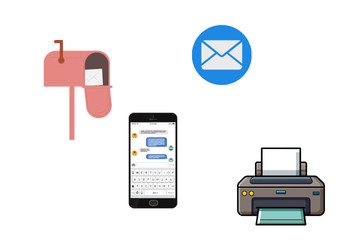
Challenges:
- Invoices arrive in multiple formats (email, paper, text), leading to disorganisation.
- Invoices are often processed by different departments or individuals, leading to discrepancies in tracking, missing records, or duplicate payments that cause financial confusion.
- Invoices frequently arrive with missing purchase order numbers, incorrect pricing, or incomplete details, making it challenging to validate them before approval.
How to Improve:
- Implement a centralised invoice intake emailto track all incoming invoices.
- Digitise paper invoices using automated scanning / extraction to reduce manual entry time.
- Use cloud-based AP softwarethat automatically categorises invoices.
- Establish invoice naming conventionsto streamline retrieval and prevent duplication.
Step 2: Matching Invoices to Purchase Orders & Deliveries
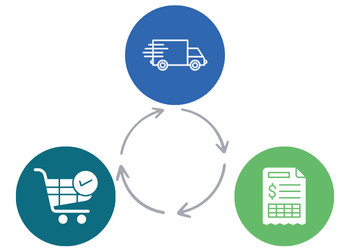
Challenges:
- Many invoices arrive with no job referenceor purchase order details, making it difficult to allocate costs correctly.
- Invoices often do not reference the agreed purchase order amount, leading to overpayments or disputes.
- Without proper verification, invoices are sometimes paid blindly, increasing the risk of incorrect payments and budget mismanagement.
- Lack of real-time trackingmeans invoices can bypass the necessary checks, leading to unauthorised payments.
How to Improve:
- Implement three-way matchingby ensuring invoices reference both purchase orders and proof of delivery before approval.
- Require suppliers to include purchase order numberson all invoices to make cost tracking and allocation easier.
- Use AP automation softwarethat flags invoices missing purchase order details or job references for review.
- Establish a strict approval workflowthat prevents invoices from being processed unless they align with the original purchase order & delivery.
- Train staff to identify discrepancies and flag invoices that do not match expected purchase order amounts.
Step 3: Approval Workflows

Challenges:
- Approval delays due to reliance on specific individuals.
- Invoices stuck in email threads without clear visibility.
- Lack of automated workflows results in payment bottlenecks.
How to Improve:
- Define clear approval hierarchiesto avoid unnecessary delays.
- Use automated invoice routingto ensure invoices reach the right person.
- Enable mobile-friendly approvalsso managers can approve invoices remotely.
- Set up threshold-based approvals to auto-approve low-value invoices while keeping oversight on larger payments.
Step 4: Tracking & Reconciliation
- Challenges:
- No process for job budget allocation
- Limited visibility into outstanding invoices and payment due dates.
- Errors in reconciliation due to manual tracking.
- Difficulty in retrieving past invoices for audits or reporting.
How to Improve:
- Use a specific construction job costing software
- Maintain a real-time AP dashboardthat tracks outstanding payments.
- Use automated reconciliation toolsto match invoices with bank statements.
- Store digital records for easy retrieval and compliance tracking.
- Generate monthly AP reportsto analyse trends and improve budgeting.
Step 5: Payment Processing
Challenges:
- Payments are often made manually, increasing the risk of late payments and human error.
- Lack of cash flow visibility leads to unplanned expenses.
- Missing early payment discounts due to inefficient processing.
How to Improve:
- Schedule weekly or bi-weekly payment runsto streamline outgoing payments.
- Use batch processingto group payments and improve efficiency.
- Take advantage of early payment discountsto reduce costs where feasible.
- Implement automated payment schedulingto avoid late fees and strengthen vendor relationships.
Step 6: Automation & Optimisation
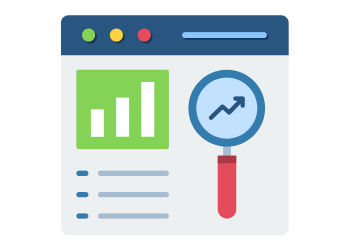
Challenges:
- Time-consuming manual processes slow down AP operations.
- Increased risk of errors and fraud due to lack of oversight.
- No system in place to optimise payments for better cash flow management.
How to Improve:
- Implement AP automation softwareto reduce manual work.
- Use AI-powered toolsto auto-match invoices and flag discrepancies.
- Continuously review processes to eliminate inefficiencies.
- Train employees on modern AP workflows and software tools.
How Construction Accounts Payable Software Supports Every Step
- Simplifies invoice managementby automating data entry and ensuring invoices are properly tracked from receipt to payment.
- Matches invoices to purchase orders and deliveriesautomatically, reducing the risk of overpayments and disputes.
- Improves cash flow visibilitywith real-time dashboards and reporting tools, ensuring better financial planning.
- Enhances fraud preventionby validating vendor details and flagging suspicious transactions.
- Speeds up approvalsby enabling mobile and AI-driven automation, ensuring faster payment cycles.
- Improves cash flow visibilitywith real-time dashboards and reporting tools.
- Enhances fraud preventionby validating vendor details before processing payments.
- Speeds up approvalswith mobile and AI-driven automation.
Why Construction Accounts Payable Software is a Cost-Saving Investment
- Reduces administrative workload, allowing teams to focus on business growth rather than manual data entry.
- Eliminates late feesby ensuring invoices are paid on time with automated scheduling.
- Optimises early payment discounts, helping businesses save money and strengthen supplier relationships.
- Enhances compliance and audit readinesswith automatic record-keeping and documentation.
- Increases profitability by improving financial accuracy and preventing costly errors.
Conclusion & Next Steps
Managing accounts payable efficiently is essential for construction SMBs to maintain healthy cash flow, strengthen supplier relationships, and avoid costly errors. A structured AP process reduces financial risks, enhances project cost control, and saves valuable time.
LiveCosts provides a purpose-built construction accounts payable software designed to eliminate blind payments, automate invoice tracking, and ensure seamless purchase order matching. By integrating LiveCosts into your workflow, you can improve financial accuracy, streamline approvals, and gain real-time insights into project costs.
If you’re ready to take control of your construction accounts payable.
Learn more about LiveCosts

Written By :
Niall Brennan
Product Manager & Founder @Livecosts.com