General Contractor Software
Smarter Cost Management for General Contractors
Stay on budget, track costs, and improve profitability with software built to simplify cost management for every construction project.
Not ready yet, sign up for our free cost tracking tips & tricks here
Improve your jobs profitability with our General Contractor Software
Managing construction finances can be complex. With LiveCosts, you can simplify cost tracking, manage budgets, and keep every project profitable and efficient. Designed specifically for general contractors, this software helps you stay in control of costs while improving project efficiency.

Track project costs with real-time updates and insights
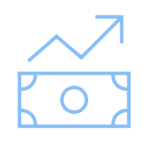
Improve profitability by identifying and reducing cost overruns

Simplify budget management with easy-to-use tracking tools
Built by Contractors for Contractors
Who is it for?
Built for contractors managing complex projects, teams, and budgets, our software simplifies financial management for businesses of any size. Whether you oversee a single site or multiple projects, this tool is tailored to help you maintain control and efficiency.
- General Building Contractors
- Civil Contractors
- Housing Developers
- Landscaping Contractors
- Renewable Contractors
- and many many more.....
Features

Job Costing
Gain real-time insights into your project costs by tracking all project costs in real-time. Manage budgets effectively to ensure every project stays profitable.

Procurement
Simplify the procurement process with tools to create purchase orders, track deliveries, and manage supplier pricing in one centralised platform.

Invoice Workflows
Streamline invoice processing with automated data entry and cost allocation. Match invoices to purchase orders and budgets for complete accuracy.

Time Tracking
Log employee hours, subcontractor work, and equipment usage in real time. Ensure accurate cost allocation with flexible logging from the job site or office.

Reporting
Generate detailed reports on budgets, WIP, and profitability. Access real-time data to track financial performance and make informed decisions.

Accounts Integration
Connect seamlessly with Xero, QuickBooks, or Sage to sync your financial data. Eliminate duplication and ensure consistency across all systems.
What Our Customers Say
“The most beneficial aspect of LiveCosts has to be the cost and reports for each project and the live profit margins. They’re being shown right there on the home page once you log in so it’s easy and clear to see all the real-time information with the reports just being pulled up within minutes”.
Connect your favorite accounting softwares
Ready to get Started ?
Discover how easy it can be to track and control costs in real time.
FAQ's
What is general contracting software?
General contracting software is a digital tool designed to help contractors manage various aspects of their construction projects. This includes tasks like job costing, procurement and accounting integrations
How does general contracting software benefit contractors?
It improves efficiency by streamlining project management tasks, enhances accuracy in budgeting and job costing, and promotes better communication among teams. This helps contractors save time and reduce costly errors and in turn increase profits.
What features should I look for in general contracting software?
Key features include project management, job costing, document storage, procurement, subcontractor management, and integration with accounting software. Look for tools that meet the specific needs of your contracting business.
Can general contracting software integrate with my existing tools?
Most general contracting software solutions integrate with accounting platforms (e.g., Xero, Sage or QuickBooks), design tools, and communication platforms to streamline your workflows.
Is general contracting software suitable for small businesses?
Yes, many general contracting software solutions are designed to be scalable, making them suitable for small to medium-sized businesses as well as large enterprises.
How much does general contracting software cost?
Pricing varies based on features and the number of users. Some providers offer tiered plans or custom pricing. Expect costs to range from $30 to $300+ per month per user, depending on the tool's capabilities.
Is general contracting software cloud-based or on-premises?
Most modern solutions are cloud-based, allowing users to access the software from anywhere. However, some providers may still offer on-premises options for businesses with specific requirements.
How do I choose the right general contracting software for my business?
Start by assessing your business needs, such as project size, team collaboration, and required integrations. Compare features, read user reviews, and request demos to find a solution that aligns with your goals and budget.





