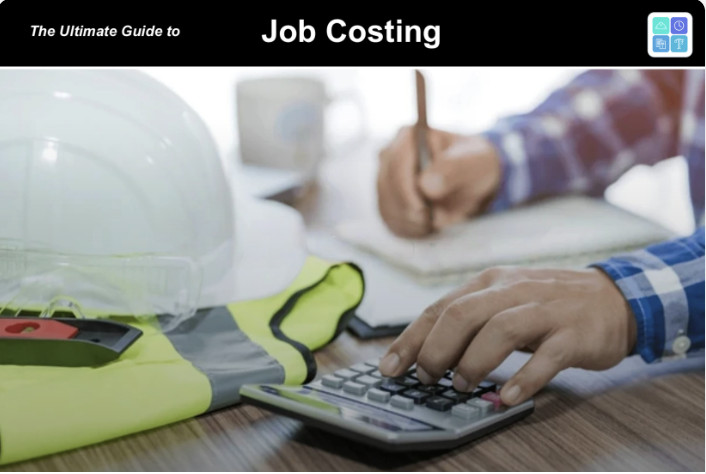Construction Job Costing Software
Maximise Your Profitability with Real-Time Job Cost Management
Tired of relying on spreadsheets and manual updates ?
LiveCosts simplifies job costing by providing real-time tracking and clear, actual costs insight at every stage. Stay on budget, boost profitability, and eliminate the admin strain.
Rated 4.8 / 5 Verified Accounting Marketplace Reviews
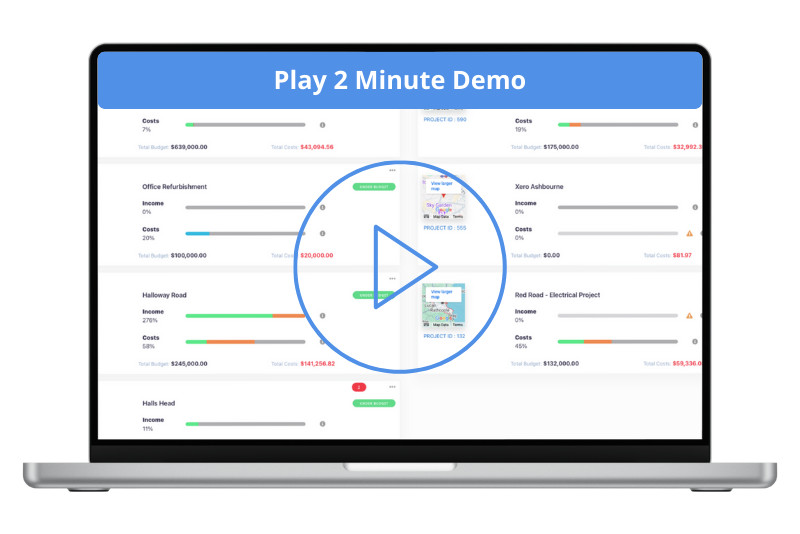
Ready to get Started ?
Discover how our construction management software can help you manage job costs
LiveCosts provides small and medium contractors with the tools to track every aspect of job costs in real-time, ensuring you’re always on top of your budget. Our construction industry focused solution removes the need for complicated spreadsheets and manual updates, giving you clear, actionable insights into your job costs at every stage.
With key integrations into your existing workflows, LiveCosts simplifies collaboration across teams while ensuring key financial data flows to accounting software, all without the extra administrative burden !
From Purchase Orders, Invoices, Timesheets & Asset Tracking to name a few, LiveCosts cloud based software for construction handles all job costs transactions in one place.
72% of construction firms report improved job costs management a when leveraging job costing software. (Source: JBKnowledge Construction Technology Report)

Built By Contractors
Designed by construction industry professionals, LiveCosts tracks job costs the way contractors actually work.
Easy To Use
LiveCosts has been designed with ease-of-use in mind. LiveCosts is powerful yet simple. Set up is achieved in hours, not weeks.
Great Support
Get real support from industry experts who understand job costs. No bots, just fast, reliable customer service when you need it.

Derek Byrne
Financial ControllerIt has been a game changer for us. We now use QuickBooks for head line reporting of profit & loss and LiveCosts provides the drill down into each project. LiveCosts are also excellent with customer support, implementing client suggested changes / enhancements. Couldn't recommend this app highly enough.

Natalie Macaulay
Director @JCM Fine JoineryAfter 18 months searching, LiveCosts stood out immediately. Unlike other costly, clunky tools, LiveCosts connected us with real people who genuinely cared about our needs. They tailored the solution, stayed highly responsive, and were a pleasure to work with. As a people-focused business, we truly value their ethos. Highly recommended for Xero users!"

Sean Drumm
BCAR Co-ordinatorA fantastic tool for any business. LiveCosts is easy to use and effective. The team behind LiveCosts are fast and reliable, I highly recommend LiveCosts for any business..
Does This Sound Familiar ?
No real-time cost tracking
With 88% of spreadsheets containing errors, relying on manual cost tracking for job costs leads to mistakes, wasted time, and budget overruns.
Late cost overrun alerts
Nearly 85% of construction industry projects go over budget, often because job cost overruns aren’t spotted early enough to take corrective action.
No Budgets vs actual costs
Only 31% of projects stay within 10% of their original budget, making it difficult for construction companies to accurately forecast job costs.
Live Budget v Actuals
Our “Live Budget v Actuals” feature provides instant insights into how your actual job costs compare to your planned budget, helping you stay on top of costs and make adjustments before it’s too late.
- Gain a clear financial overview for individual projects.
- Contact Value and Budget Variation Management
- Real Time Profitablility Reporting
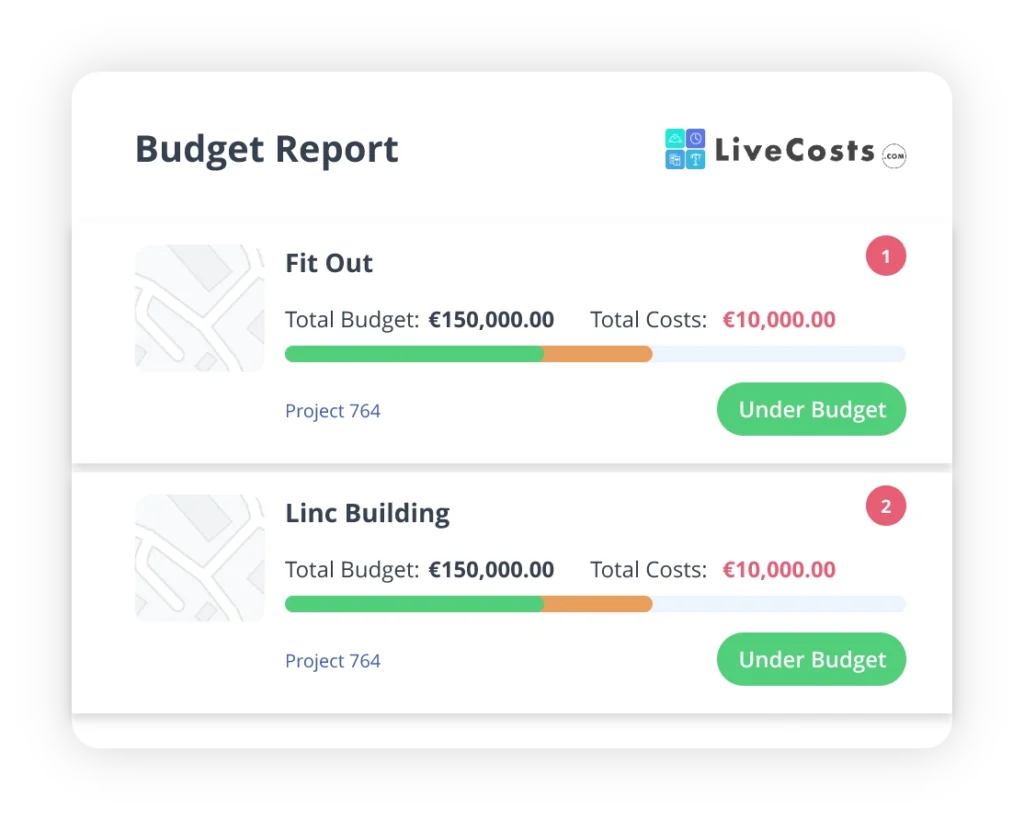
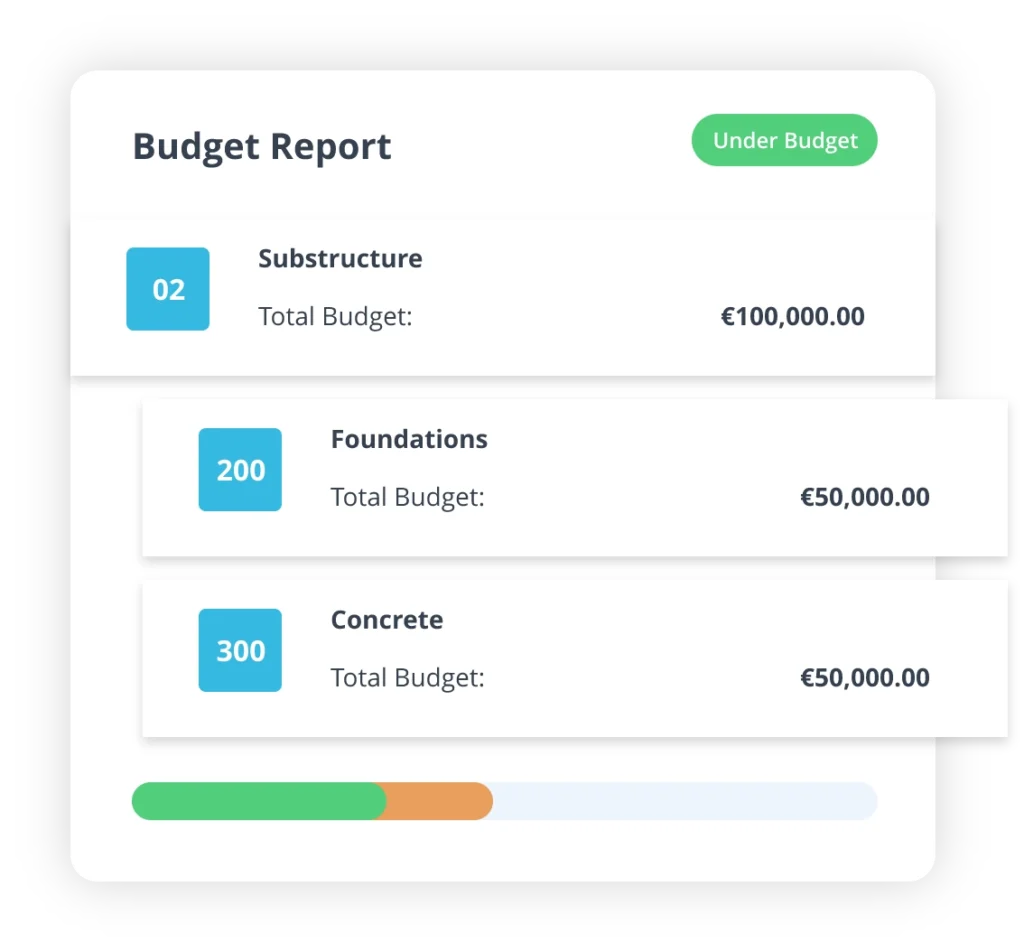
No two construction projects or companies are the same, and your job costing system should reflect that. Our job costs tracking solution allows you to create budgets that align with your unique business and reporting needs.
- Organise projects with simple or complex budget structures.
- Improve accuracy in tracking labour, materials, subcontracts, equipment etc.
- View costs in Real time
Accurate reporting is essential for understanding the financial health of your projects. Our construction accounting software provides detailed reports that enable you to monitor budgets, track performance, and take corrective action when needed. Thats business intelligence all in real-time and in one place.
- Budget v Actual Job Costs
- Work in progress Reports
- Profit and Loss (P&L) Statements
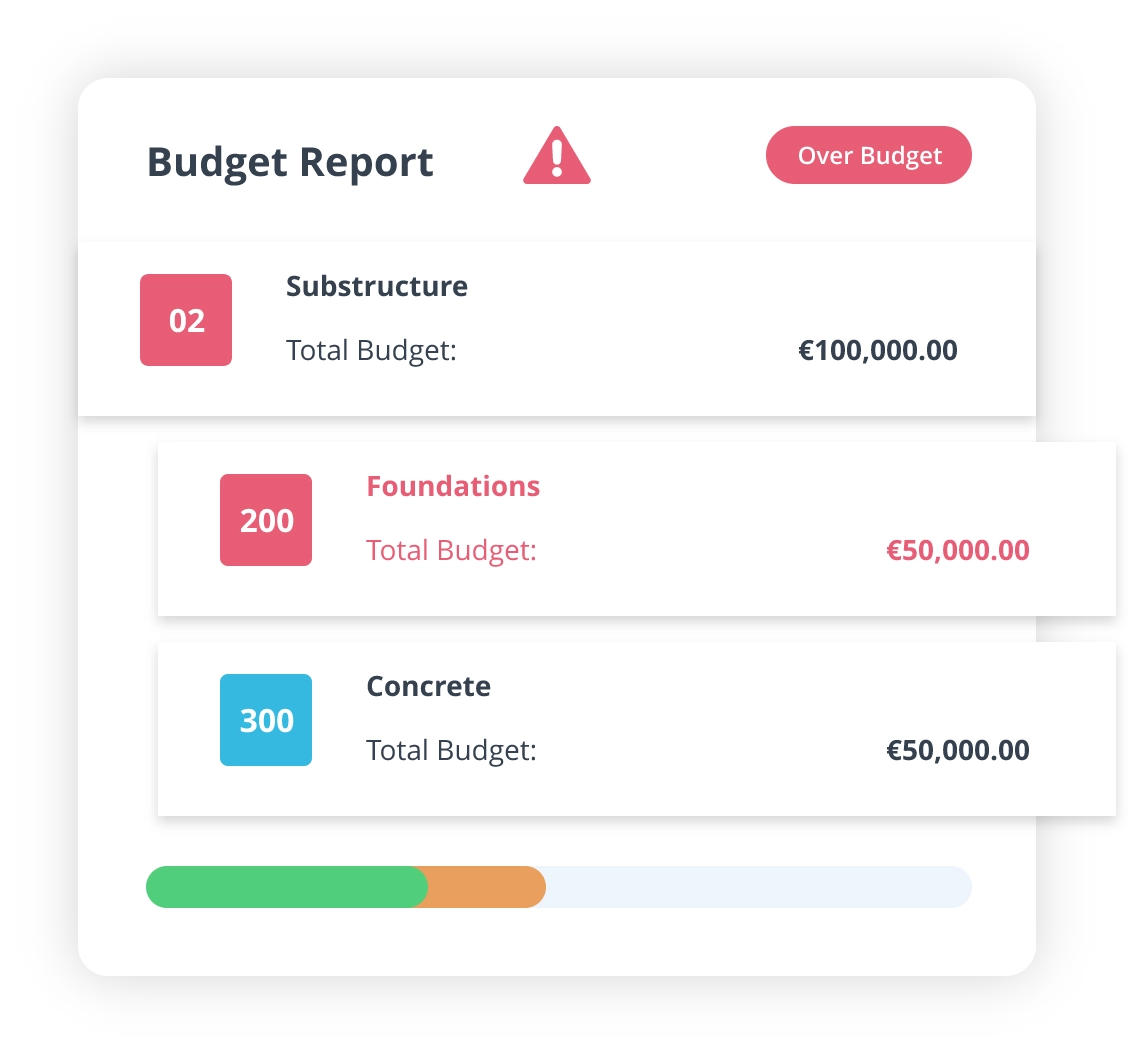
What Our Customers Say
“The most beneficial aspect of LiveCosts has to be the cost and reports for each project and the live profit margins. They’re being shown right there on the home page once you log in so it’s easy and clear to see all the real-time information with the reports just being pulled up within minutes”.
Ready to get Started ?
Discover how our construction management software can help you manage job costs
What is job costing?
Job costing is a method of tracking costs for individual construction projects. It allows you to monitor expenses for labour, materials, and other resources to ensure budgets are met and profitability is maintained.
How does job costing benefit construction companies?
Job costing software provides clear insights into project expenses, helping construction industry companies identify cost overruns, improve profitability, and make informed decisions about resource allocation.
Can this software integrate with accounting tools?
Yes! Our job costing construction software integrates seamlessly with popular accounting platforms like Xero, QuickBooks and Sage accounts, ensuring accurate and consistent financial data.
With LiveCosts, you can track actual costs against the overall budget in your construction project dashboard, set budgets for each phase for deeper tracking, and visualise costs as a project progresses.
How does this software improve cost tracking?
The costing software provides real-time updates on labour, materials, and other job costs. Detailed reports help track expenses against budgets, ensuring financial control and reducing errors. This project management can be a huge help in understanding project cash flow
Does the software handle multiple projects simultaneously?
Absolutely. The software is designed to manage job costs across multiple projects, giving you detailed insights for each one while maintaining an overview of company-wide budgets.
How can job costing software improve decision-making?
By offering real-time cost tracking and detailed reporting, the software equips construction professionals with the data they need to make proactive decisions, ensuring projects stay on track and within budget.
What are the common mistakes SMB contractors make when tracking job costs ?
Construction companies often rely on spreadsheets, fail to allocate costs accurately, and struggle with poor communication between teams. These issues can lead to costly errors, inefficiencies, and budget overruns.
Why are spreadsheets not the best option for tracking construction job costs?
Spreadsheets are prone to errors, time-consuming to manage, and provide outdated data. They also create silos that disconnect teams, making it hard to collaborate and maintain accurate cost tracking. construction management software however removes the risk from these outdated workflows.
How can I improve communication between teams on construction projects?
Implementing real-time, collaborative tools that integrate field and office data can ensure everyone is on the same page, reduce errors, and improve decision-making, ultimately keeping projects on track.
What’s the problem with using cost codes for live project costing?
Construction Industry Cost codes often don’t account for real-time changes like material price fluctuations or unexpected delays. Integrated tools that track estimates and live costs together provide more accurate, up-to-date insights.
How detailed should cost tracking be for small vs. large construction projects?
For smaller projects (<€500k), high-level cost categories suffice, while larger projects (>€500k) require detailed tracking for better cost control and variance analysis. Complexity and client needs influence the level of detail.
What’s the benefit of holding project post-mortems on cost tracking?
Project post-mortems help identify missed opportunities and prevent future financial mistakes. Using accurate, real-time committed cost tracking ensures your post-mortem is based on reliable, up-to-date data, reducing budget overruns.
These FAQs address the key pain points and solutions highlighted in your posts and can help guide potential customers through the decision-making process.