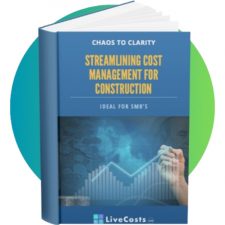Construction Budgeting Software
Stay on Budget and Improve Profitability with Real-Time Data
Easily track every project expense, manage budgets in real-time, and gain better financial visibility. Our budgeting software ensures you stay in control of costs, prevent overruns, and maximise profits
Not ready yet, sign up for our free cost tracking tips & tricks here
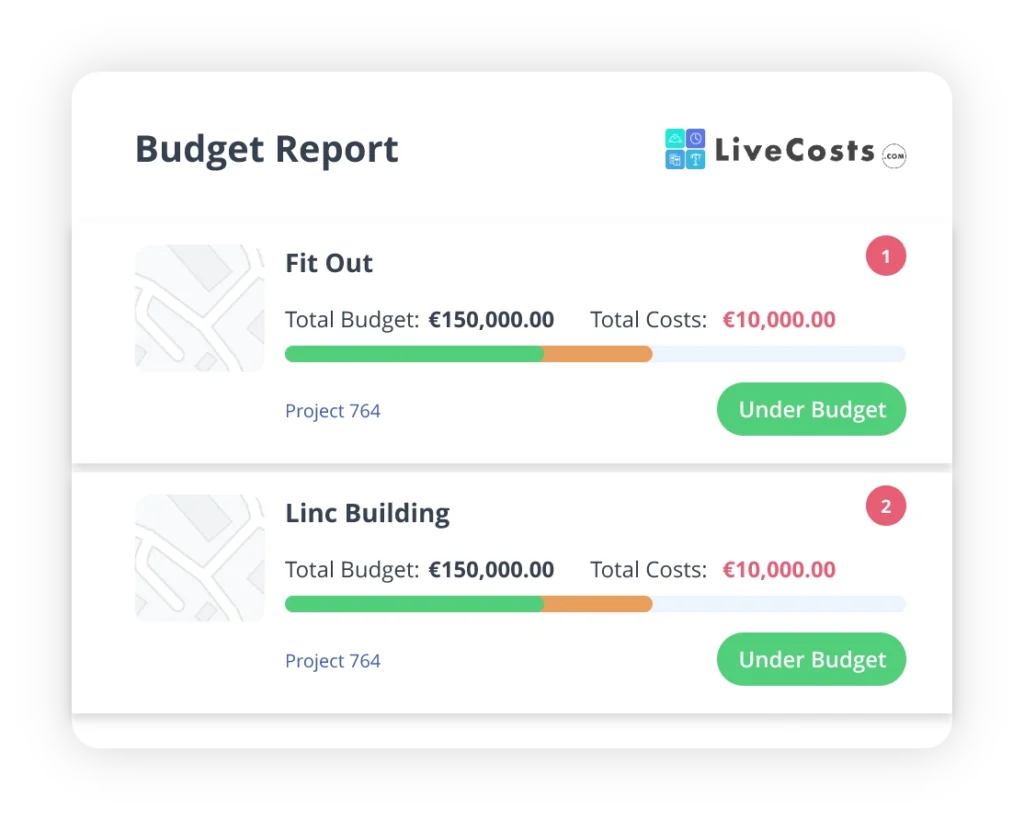
Are you struggling with ?
Real-time cost tracking
Cannot see up-to-date financial standing, leading to uncertainty about project success
Reliance on spreadsheets
Cost data manually entered is consuming time and increasing the risk of errors
Delayed Reporting
Cost overruns are identified too late or not at all !
Contractors trust us to manage their budgets

Denisa Franiuc
Office ManagerWe have been using Live costs for a few years now and I think it's the best app for keeping on top of costs within the business. The suport team are also very responsive and deal with any questions or support requests very quicky.
Shannon Quinlan
Office ManagerLiveCosts has provided an easy to navigate system and are always on hand to provide support. It allows our company to track up to date costs on a variety of projects and easily access the reports we need.

Sean Drumm
Accounts ReceivableI have been using Live costs for approximately one year now and would highly recommend it to anyone looking for a very user friendly costing system.
Construction Budgeting Software made Simple
Managing construction budgets manually is frustrating, time-consuming, and prone to errors. Relying on spreadsheets and outdated processes makes it difficult to track costs in real time, leading to budget overruns and lost profitability.
With LiveCosts, you can take control of your construction budgets, compare actual spending against planned costs, and eliminate financial blind spots. Our software empowers teams to manage budgets efficiently, reduce manual work, and ensure every project stays on track.

Key Features of our Budgeting Solution
Budget vs. Actuals Tracking
Gain real-time insights into your planned vs. actual project costs to avoid overruns and stay on budget.
- Monitor budgets across multiple projects in one central dashboard.
- Automatically update costs as new expenses are logged.
- Identify budget variances early to make proactive adjustments.
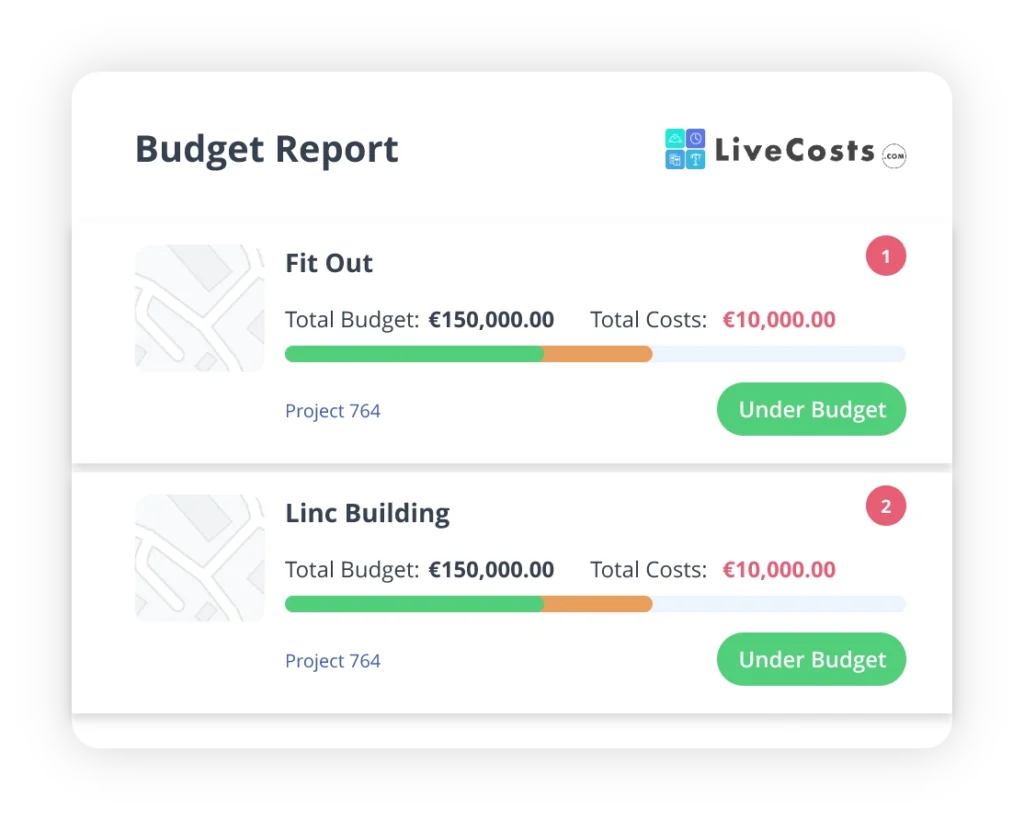
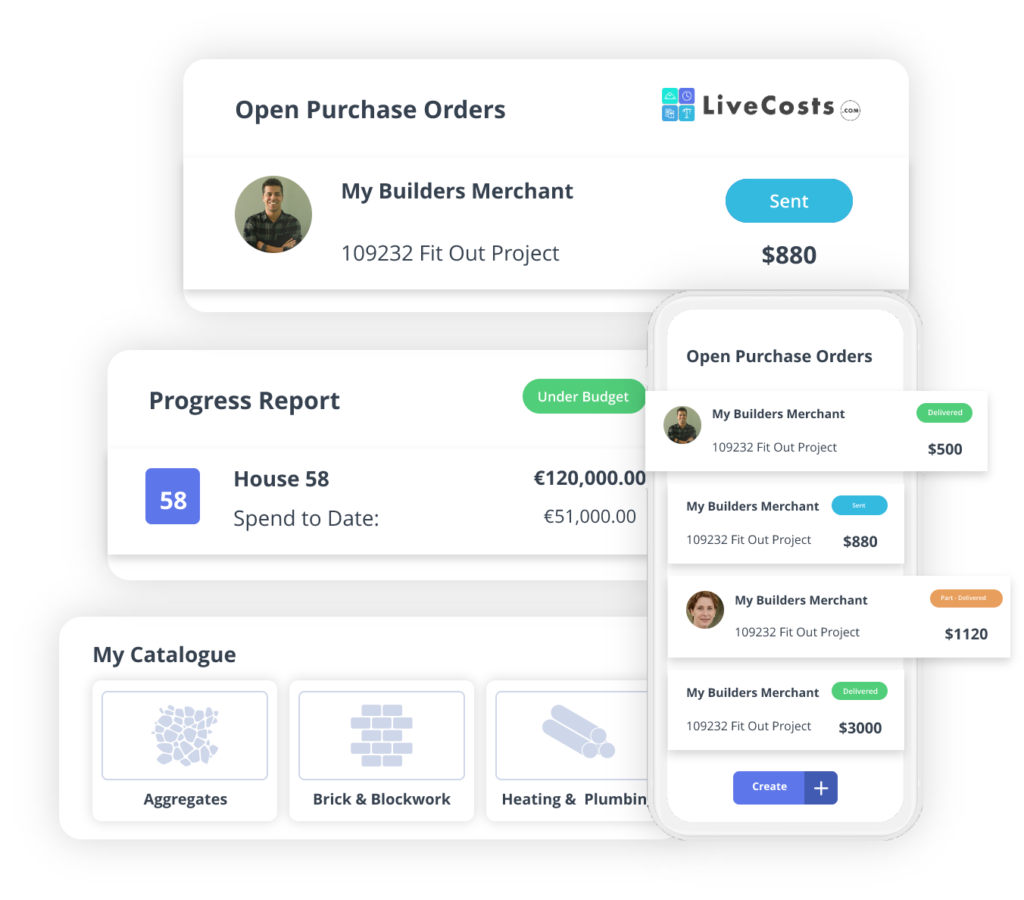
Procurement Management
Track purchase orders, supplier pricing, and deliveries in one central system to prevent cost mismanagement.
- Generate and manage purchase orders directly within the platform.
- Track supplier costs and material pricing for better financial control.
- Prevent duplicate orders and improve supplier accountability.
Detailed Budgeting Reports
Generate real-time reports on project budgets, WIP, and financial performance for better decision-making.
- Create custom reports tailored to your project needs.
- Access real-time insights into budget status and financial health.
- Profit and Loss (P&L) Statements
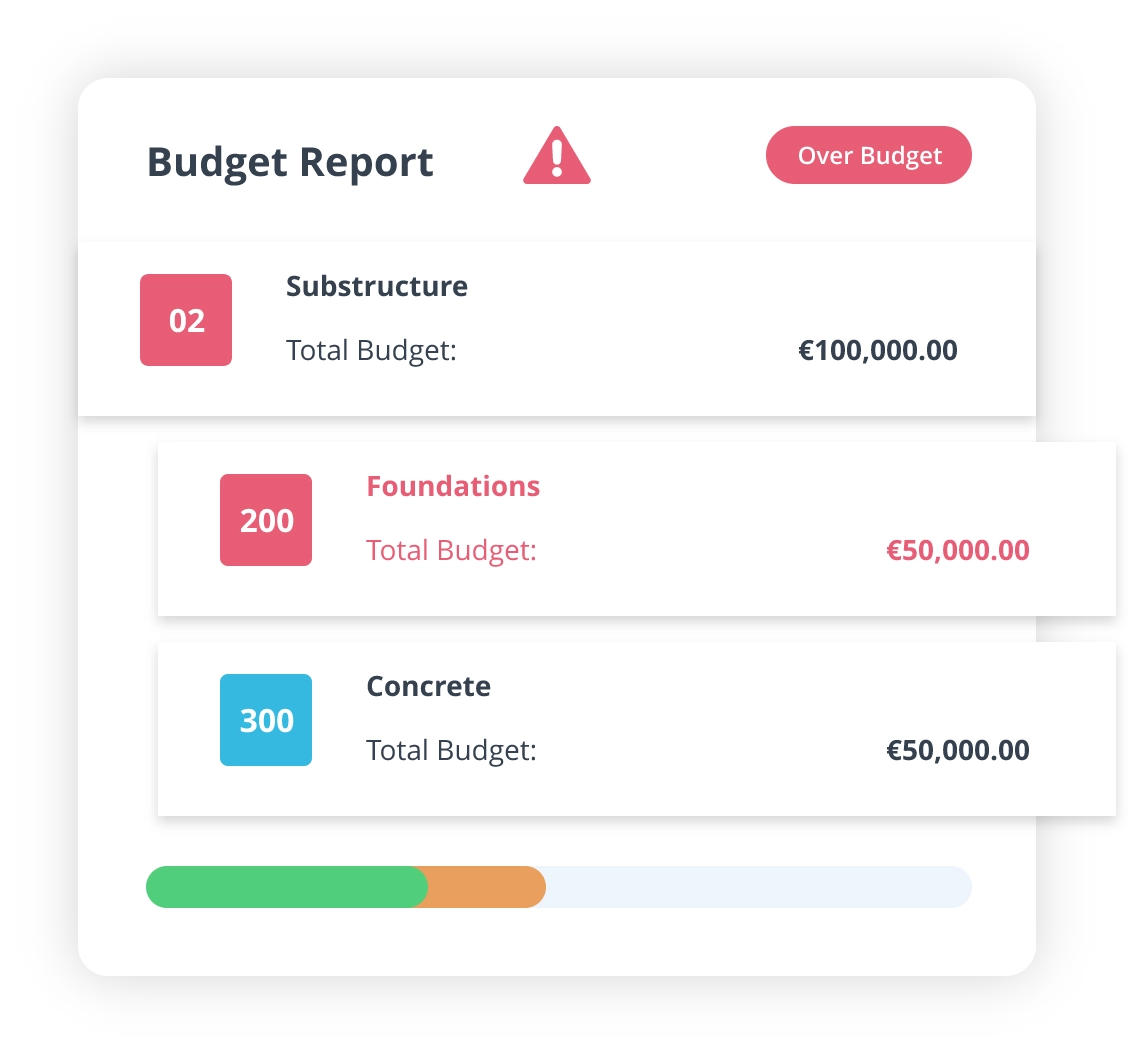
Connect your favorite accounting softwares
What are the Benefits of our Budgeting Software?
Track project costs in real time for complete financial clarity.
Stay on budget and avoid overruns with detailed cost tracking.
Improve decision-making with accurate reporting and insights.
What Our Customers Say
“Initially, we lacked a proper purchase order system, making it challenging to pull out costing reports across our multiple construction sites. Implementing LiveCosts not only established an efficient PO system but also streamlined invoice processing by connecting with our QuickBooks accounts program, reducing double-handling. The software’s detailed functionalities in cost reports, labor tracking, and budgeting have significantly improved our cost control, ensuring we know if we’re under or over budget on a job.”
Ready to get Started ?
Discover how easy it can be to track and control costs in real time. Book a call today
FAQ's
What is Construction Budgeting Software?
It’s a tool that helps contractors track costs, manage budgets, and streamline financial reporting for projects.
How does LiveCosts help with budget tracking?
LiveCosts provides real-time cost tracking and budget visibility to prevent overruns and ensure financial control.
Does LiveCosts replace accounting software?
No, it works alongside tools like Xero, QuickBooks, and Sage, syncing only key financial data while allowing the wider team to track project costs.
With LiveCosts, you can track running costs against the overall budget in your construction project dashboard, set budgets for each phase for deeper tracking, and visualise costs as a project progresses.
Can LiveCosts track committed costs?
Yes, it provides full visibility into pending expenses, helping contractors manage financial forecasting.
How does LiveCosts improve procurement management?
It streamlines purchase order tracking, supplier pricing, and approvals in one system.
Is LiveCosts suitable for small contractors?
Absolutely. It’s scalable for businesses of any size, from small teams to large-scale contractors.
Can project teams use LiveCosts without accessing accounting software?
Yes, it allows teams to track costs and contribute without accessing sensitive financial data.
How does LiveCosts prevent budget overruns?
It provides real-time cost tracking, automated alerts, and reporting to keep projects financially on track.