QuickBooks Construction Add On
Maximise QuickBooks Potential for Tracking Projects
Construction projects need more than QuickBooks. Add LiveCosts and get end-to-end tracking and reporting on your construction projects.
- Real-time construction project reporting in LiveCosts
- Track procurement, POs, deliveries, and invoices at the project level
- One-click sync keeps QuickBooks up-to-date
Rated 4.6 / 5 QuickBooks Marketplace Reviews


We are a QuickBooks Partner
See why thousands of construction contractors around the world choose LiveCosts to track their project costs with QuickBooks.
Are you struggling with ?
Limited Job Costing
QuickBooks is not designed to manage complexconstruction projects & workflows. A plugin is a great way to add the parts you need.
Limited Reporting
LiveCosts enhances QuickBooks with real-time project reporting, enabling efficient, instant reporting and collaboration
Disconnected Workflows
Key project data often has to be manually kept in spreadsheets, increasing the risk of errors and inefficiencies.

Why Livecosts & QuickBooks ?
LiveCosts integrates seamlessly with QuickBooks Online to provide construction businesses with a powerful solution for tracking project costs. While QuickBooks Online manages overall financials and invoicing, LiveCosts focuses on real-time cost tracking, budgeting, and project-specific reporting. By using both together, teams can easily manage project finances, ensuring that costs are accurately recorded and aligned with QuickBooks. This integration enhances collaboration, improves project profitability, and enables businesses to make informed decisions, all while maintaining streamlined financial operations within QuickBooks Online.
“The best construction cost management software that works with QuickBooks”
Construction Procurement
From construction purchase orders to requests for quotations and site deliveries, LiveCosts adds the construction context to QuickBooks.
Dedicated permission sets allow the whole team to contribute.
Benefits of procurement from LiveCosts
- Assign your costs against project budgets
- Involve the whole team
- Produce procurement reports in seconds
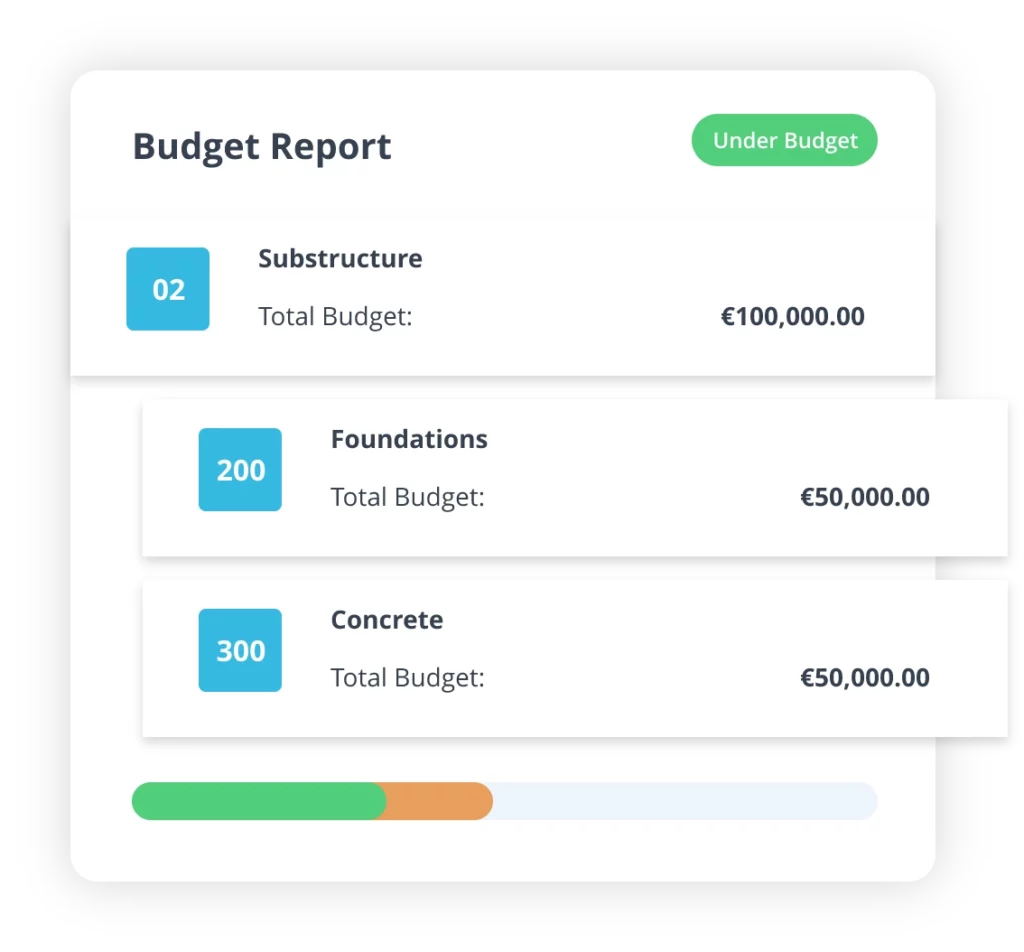
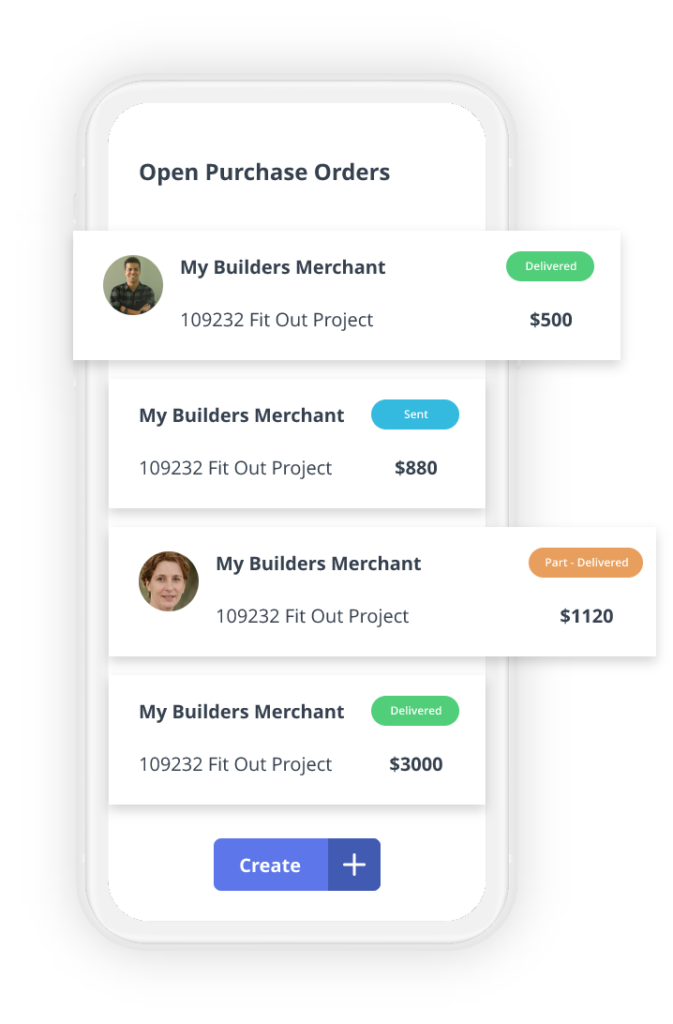
Track Construction Costs on Mobile
Tracking project costs is a team game.
Use the LiveCosts iOS / Android App to give your team the ability to create requisitions, purchase orders from the site, track labour costs and receive delivery updates and even add purchase receipts which your office team can see and approve in real time.
Benefits of Mobile Cost Tracking
- Track purchase orders / requisitions from the job site
- Record time against a project budget
- Record onsite deliveries in real time
Ready to get Started ?
Discover how easy it can be to track and control costs in real time.
Automate Invoice Data Entry
LiveCosts will scan your invoice & receipts, extract its data, and match it against the relevant project, PO, and delivery. No more paying invoices blind.
Streamline your invoice processing and project cost allocation with our simple workflow and a single-click will sync with Xero.
Benefits of Invoice Extration
- Auto-Extract Invoice Data and sync to QuickBooks
- 3 way match invoices to Purchase Orders and Deliveries
- Replace manual data entry into QuickBooks
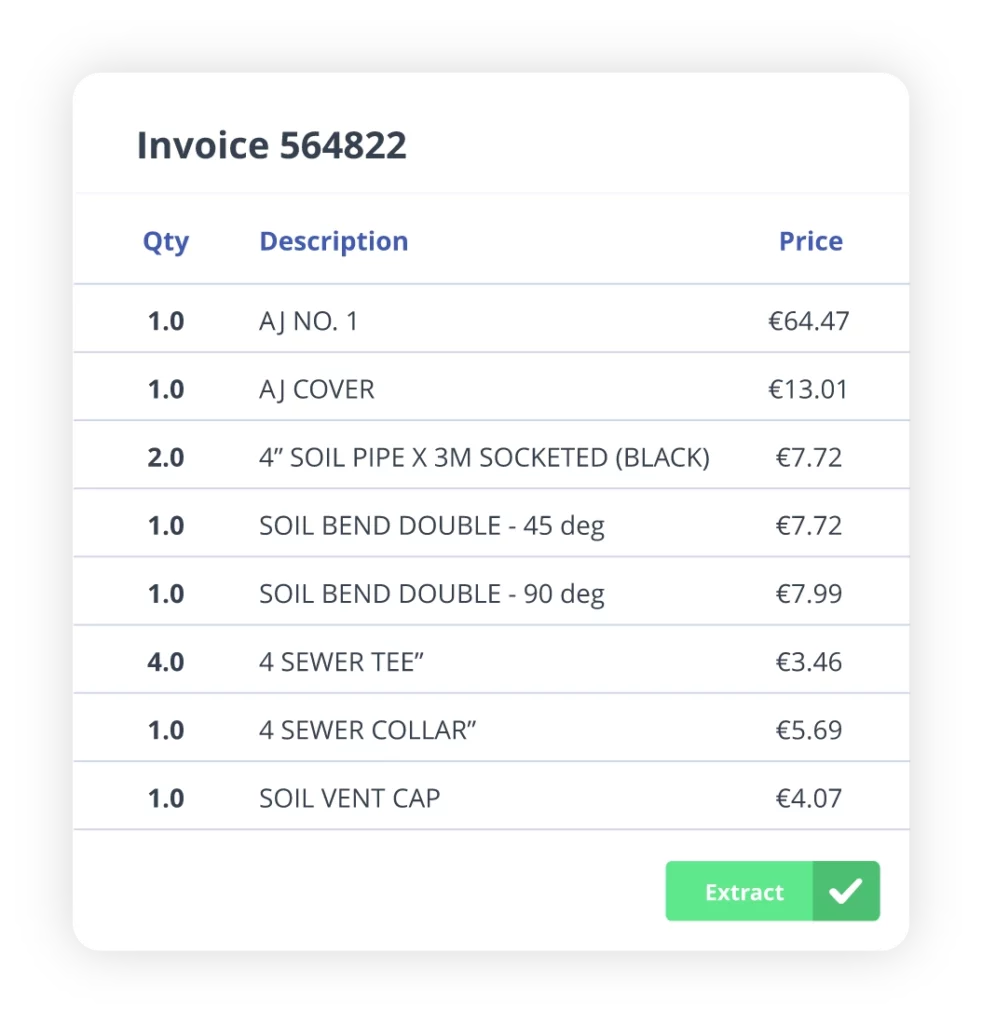
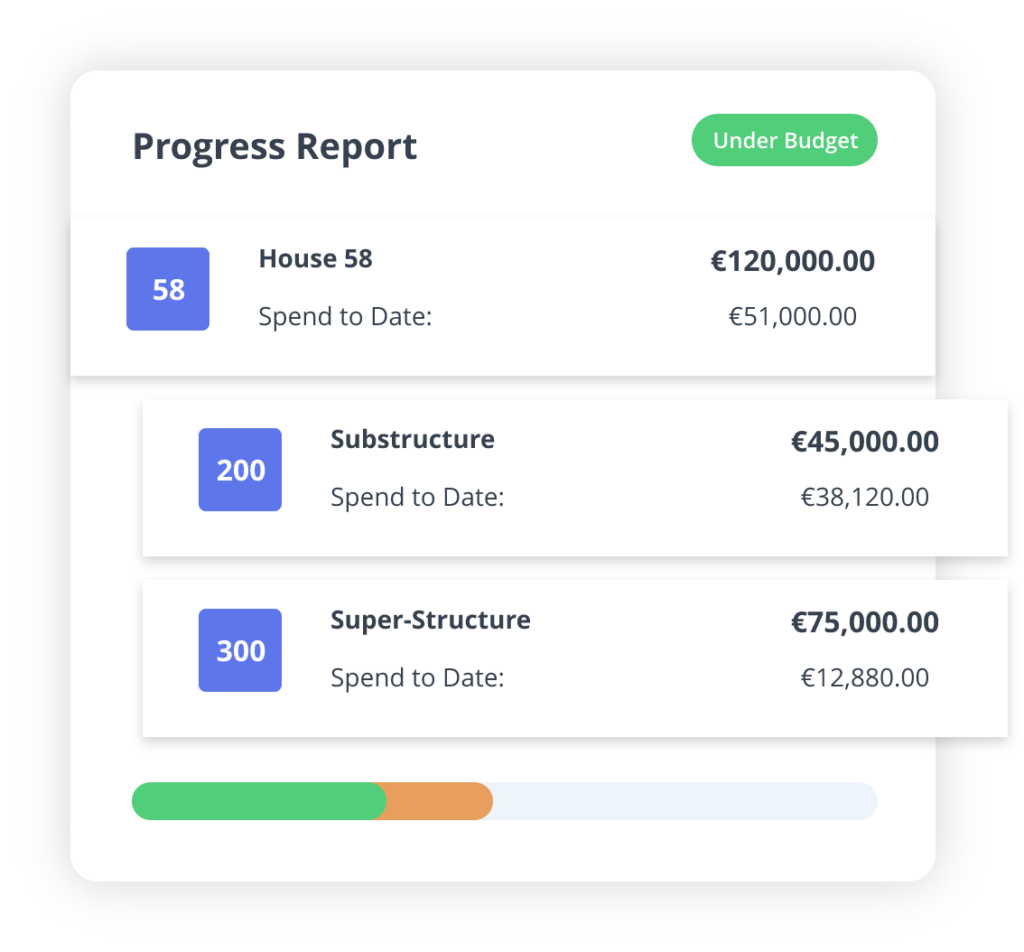
Generate Instant Reports
LiveCosts construction project tracking software lets you see in real time cost v income, what is outstanding, and what is billed.
You can access data for profit margins and including costs to complete and also get an at-a-glance view of profitability in real-time
Benefits of Project Reports
- Track construction cost progress in real time
- Run Project P&L's
- Accurate financials on individual jobs, and across all jobs
Check out ourReviews

Lyndsay Murphy
Office ManagerWe have been using Livecosts for 2 years now and has been a game changer in our construction business for tracking costs. The app helps our site and back office communicate on deliveries etc. and from an accounts perspective the integration with Quickbooks is literally the click of a button. We are happy to recommend Livecosts
Clara Flynn
Office ManagerLiveCosts integrates with QuickBooks Online to enhance project cost tracking. While QuickBooks manages finances, LiveCosts tracks real-time costs, budgets, and project reports, ensuring accurate, streamlined project financials.

Derek Byrne
Finance DirectorWe’ve used LiveCosts for years, and the QuickBooks integration has been a game changer. We now track project costs in real time, automatically sync invoices to QuickBooks, and use QuickBooks for profit & loss, while LiveCosts provides detailed project insights. Their customer support is excellent, quickly implementing feedback. Highly recommended.
Ready to get Started ?
Discover how easy it can be to track and control costs in real time.
QuickBooksFAQ's
How does this work with QuickBooks ?
Essentially LiveCosts takes over Procurement and invoice processing for the purpose of ensuring all coats that arrive into the business are assigned to a project budget. Bills are then posted from LiveCosts to QuickBooks.
What about tracking categories ?
On set up we import your QuickBooks Tracking Categories ( Classes, Locations & Projects ) meaning they can be used when posting from LiveCosts to QuickBooks. QuickBooks tracking categories can also be aligned to LiveCosts projects
Can i import my QuickBooks Data ?
Yes, on set up all tax rates, accounts, tracking categories, suppliers can be imported in bulk
What about Income ?
Sales invoices can be imported from QuickBooks and applied directly to projects in Livecosts. We will monitor invoices for payment updates which automatically update Livecosts with the latest payment information.