Xero Construction Add On
Maximise Xero's Potential for Tracking Projects
Construction projects need more than Xero. Add LiveCosts and get end-to-end tracking and reporting on your construction projects.
- Real-time construction project reporting in LiveCosts
- Track procurement, POs, deliveries, and invoices at the project level
- One-click sync keeps Xero up-to-date
Rated 5 / 5 Xero Marketplace Reviews


LiveCosts is a Xero Partner
See why thousands of construction contractors around the world choose LiveCosts to track their project costs with Xero.
Are you struggling with ?
No Job Costing
Xero is not designed to manage job budgets and construction workflows. A plugin is a great way to add the parts you need
Limited Reporting
LiveCosts enhances Xero with real-time project reporting, enabling efficient, instant reporting and collaboration
Disconnected Workflows
Key project data often has to be manually kept in spreadsheets, increasing the risk of errors and inefficiencies.
Why Livecosts & Xero ?
LiveCosts integrates seamlessly with Xero to provide construction businesses with a comprehensive solution for cost management. By using LiveCosts alongside Xero, users can streamline their project accounting and cost tracking processes. LiveCosts offers specialized features such as real-time cost updates, budget monitoring, and detailed project insights that complement Xero’s financial capabilities. This integration ensures that construction companies can effectively manage their costs, track project profitability, and maintain financial transparency across all stages of their projects. By leveraging LiveCosts and Xero together, businesses can optimise their financial operations, improve project profitability, and make informed decisions that drive growth and success.
“The best construction project management software that works with Xero”
Work in Progress
Construction Procurement
From construction purchase orders to requests for quotations and site deliveries, LiveCosts adds the construction context to Xero.
Dedicated permission sets allow the whole team to contribute.
Benefits of procurement from LiveCosts
- Assign your costs against project budgets
- Involve the whole team
- Produce procurement reports in seconds
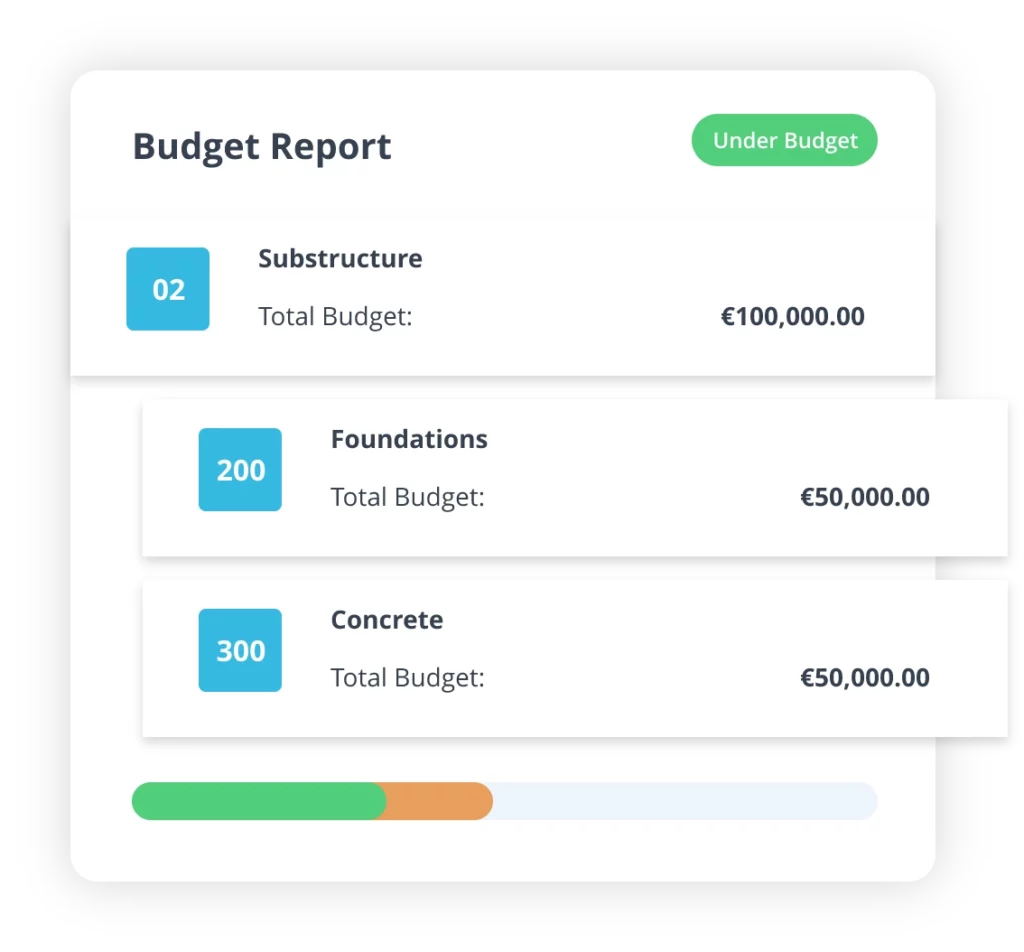
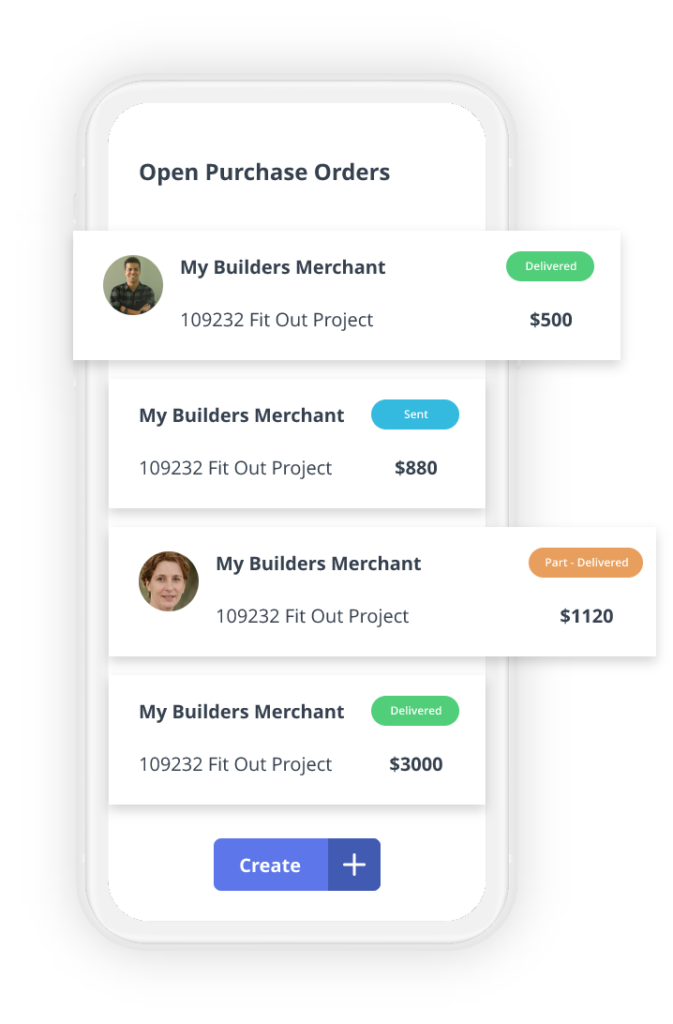
Track Construction Costs on Mobile
Tracking project costs is a team game.
Use the LiveCosts iOS / Android App to give your team the ability to create requisitions, purchase orders from the site, track labour costs and receive delivery updates and even add purchase receipts which your office team can see and approve in real time.
Benefits of Mobile Cost Tracking
- Track purchase orders / requisitions from the job site
- Record time against a project budget
- Record onsite deliveries in real time
Ready to get Started ?
Discover how easy it can be to track and control costs in real time.
Data Extraction
Automate Invoice Data Entry
LiveCosts will scan your invoice & receipts, extract its data, and match it against the relevant project, PO, and delivery. No more paying invoices blind.
Streamline your invoice processing and project cost allocation with our simple workflow and a single-click will sync with Xero.
Benefits of Invoice Extration
- Auto-Extract Invoice Data and sync to Xero
- 3 way match invoices to Purchase Orders and Deliveries
- Replace manual data entry into Xero
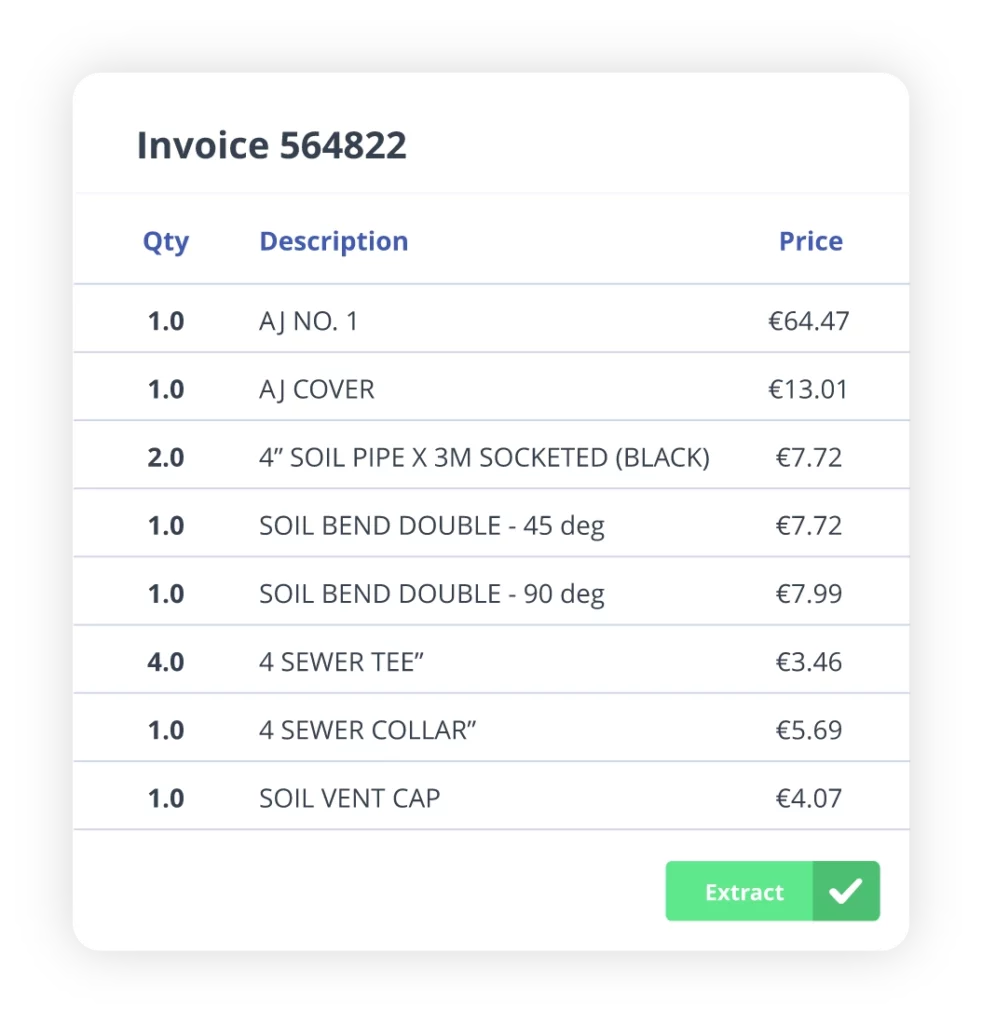
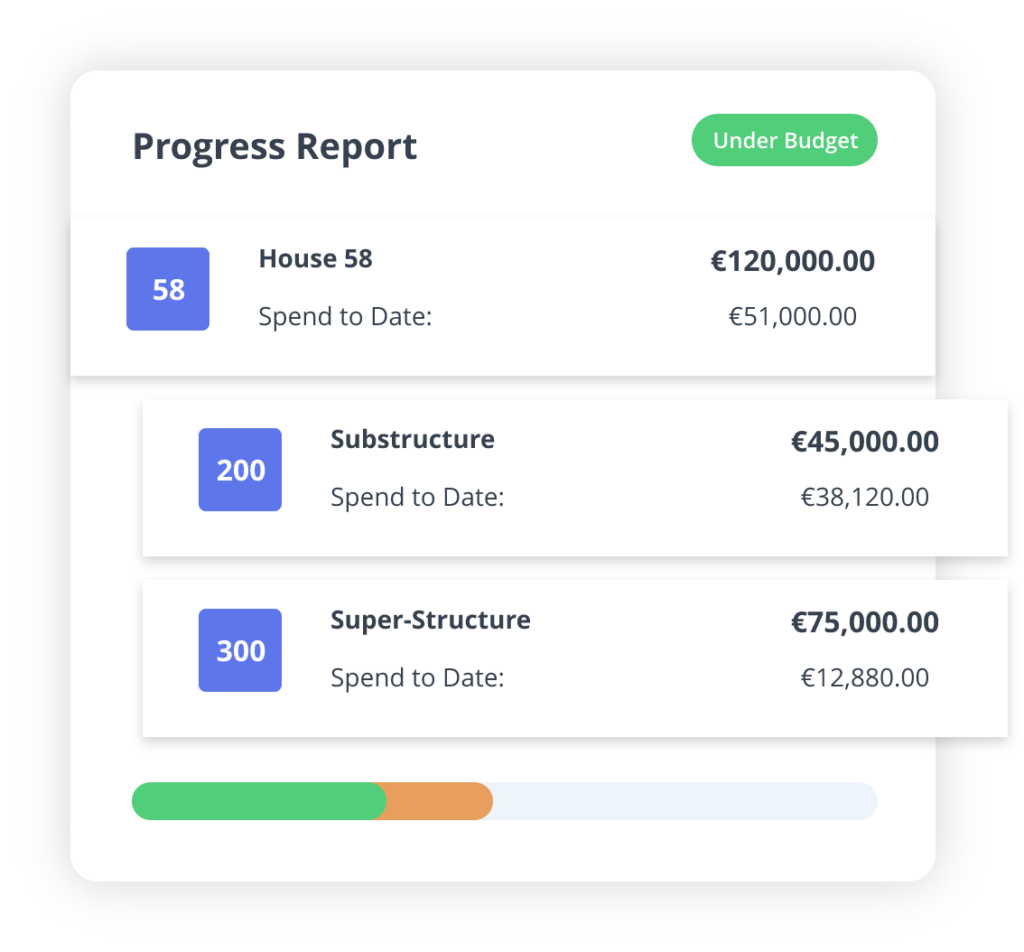
Generate Instant Reports
LiveCosts construction project tracking software lets you see in real time cost v income, what is outstanding, and what is billed.
You can access data for profit margins and including costs to complete and also get an at-a-glance view of profitability in real-time
Benefits of Project Reports
- Track construction cost progress in real time
- Run Project P&L's
- Accurate financials on individual jobs, and across all jobs
Check out ourReviews
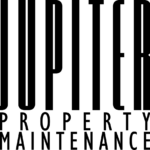
Moiz Abdulkader
DirectorWe have switched from using Xero Tracking Categories to keep track of project costs to using Livecosts and things are so much easier now. Implementing POs has allowed us to track our costs much better and makes life easier for the accounts team. Finally, Niall and Patrick are amazingly responsive, always ready to help you through any issues. .

Sue Stretch
Office ManagerWe have been using Livecosts for just over 6 months - I use mainly for Time - employee and monitoring invoices send through from Xero. Livecosts is excellent to use, logical and the support given is first class. My colleagues use for procurement and it has been a game changer for monitoring spend on projects.
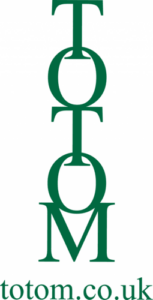
Katie MacSween
Finance TeamLiveCosts has provided an easy to navigate system to enable our company to track up to date costs on a variety of projects, it works in conjunction with our Xero accounts package and helpful support is always on hand, would definitely recommend.
Ready to get Started ?
Discover how easy it can be to track and control costs in real time.
XeroFAQ's
How does this work with Xero ?
Essentially LiveCosts takes over Procurement and invoice processing for the purpose of ensuring all coats that arrive into the business are assigned to a project budget. Bills are then posted from LiveCosts to Xero.
What about tracking categories ?
On set up we import your Xero Tracking Categories meaning they can be used when posting from LiveCosts to Xero. Xero tracking categories can also be aligned to LiveCosts projects
Can i import my Xero Data ?
Yes, on set up all tax rates, accounts, tracking categories, suppliers can be imported in bulk
What about Income ?
Sales invoices can be imported from Xero and applied directly to projects in Livecosts. We will monitor invoices for payment updates which automatically update Livecosts with the latest payment information.